How do they work?
By signing up to the Venn Club you agree to pay either the 'Annual Payment' or the 'Quarterly Payment' as advertised at the time of purchase, via the credit/debit card details you provide.
The wines that form part of the Venn Club Membership will be automatically delivered (or made available for collection, depending on the shipping method specified at the Checkout) every quarter. Deliveries are scheduled for May 2024, August 2024, November 2024 and March 2025. We reserve the right to change the timing of these deliveries within the 12 month period that forms the membership.
At the end of the 12 months, your Venn Club Membership subscription is set to automatically renew. If you would like to continue your membership, no action is required. However, if you would like to cancel your membership before the start of another 12 month membership, you can do this via your customer portal (see below).
If you selected an 'Annual Payment', you can cancel this recurring payment at any time. If you selected a 'Quarterly Payment', you can cancel the recurring payments after four payments have been made (totaling £300).
All payments are processed by Shopify Payments (Stripe), who are world leaders in processing online payments securely. The scheduling of the payment is managed by Flint Vineyard (Flint and Vine Limited), using a subscription management app, called Seal Subscriptions. No payment information data is retained by Seal Subscriptions or by Flint Vineyard.
How do I pause or cancel my subscription?
You can do this after the minimum number of required payments has been made for the specific subscription plan. This is one payment for the 'Annual Payment' plan and four payments for the 'Quarterly Plan'.
The customer portal can be accessed through the magic link you received in the email that was sent to you when you placed an initial subscription order in the shop. You can also access your subscriptions if you create an account at flintvineyard.com.
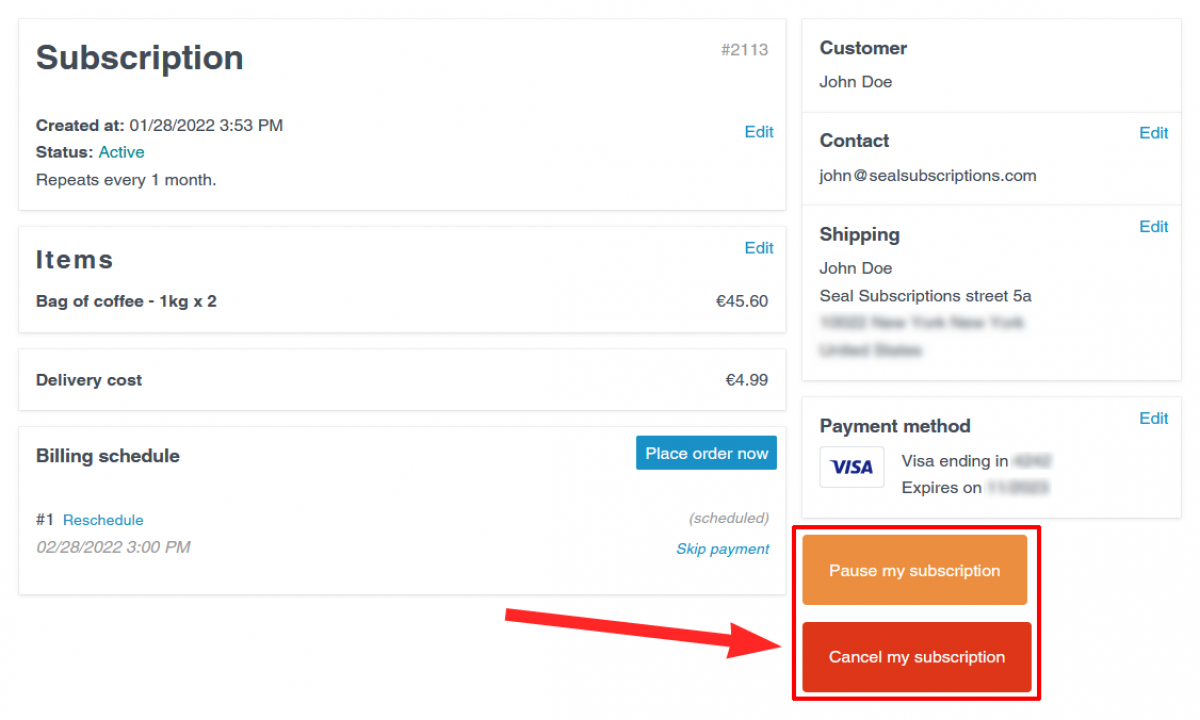
How can I skip or reschedule a charge?
You can skip or reschedule the charge in the customer portal after the minimum number of payments has been made for your plan, as referenced above.
Each scheduled delivery will have a Skip payment button next to it, which you can use to skip the charge. You can reschedule the charge by clicking on the Reschedule button next to the delivery date.
What happens if the payment can't be processed?
If the subscription can't be renewed because a payment can't be processed you will receive an email with a link where you can safely update your payment method.

